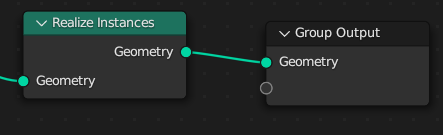Limitations¶
Precision¶
Blender math are “32 bits sigle precision” based see single precision floating point format.
As result
The closest to world origin, the more precise are the values.
Choosing the right unit for your project prevent precision issues.
eg : In a building at 500km from origin the lowest possible exprimable size is +- ~10cm, so anything in the between will be rounded to +- this value.
Rotation
Smallest increment is 1/10000 degrees.
Scale
With the mouse, values under +-1/10000 are considerd as positive whatever the sign.
Non uniform scale under +-1/10000 result to a 1.0 scale. You may use 2 scale operations.
Performance¶
Despite huge efforts put in CAD Transform optimisation, snap may slow down on huge scenes with many dense objects. As workaround, zoom to area of interrest, and / or hide not required object.
Snap to “isolated mesh elements” - vertex and edges without faces require a one-time setup when starting the tool (~ 4s / 1 million polygons) so do not enable if your scene contains huge mesh.
You also may notice a one time slow down when you mouse over such huge mesh at runtime.
Copy a great number (10k +) of objects will be slower than native blender copy.
Geometry Nodes¶
In order for geometry nodes based objects to be snap able, you must rely on “Realize instances” nodes before output geometry.